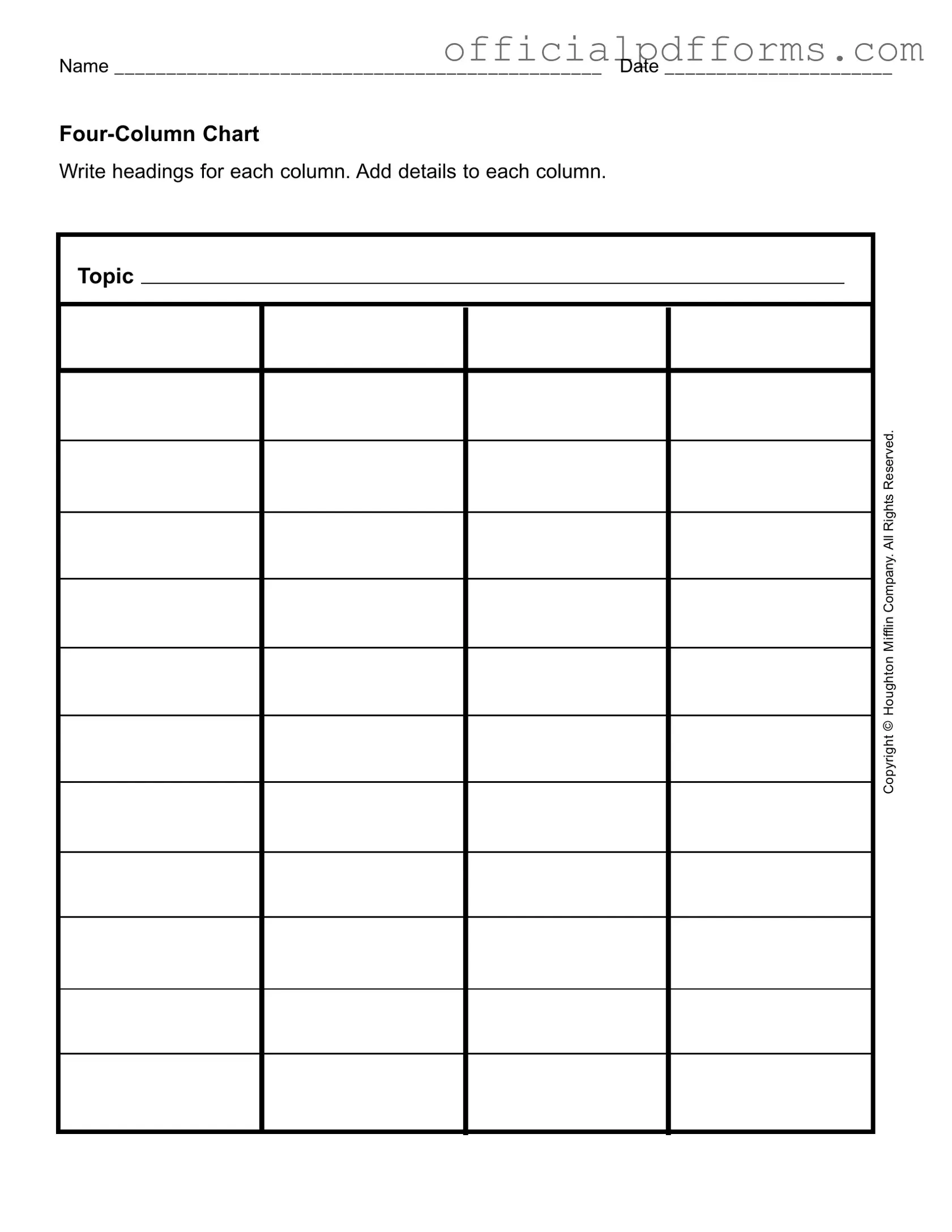The Four Column Chart form is designed to help individuals organize information in a structured way. It allows you to break down a topic into four distinct categories, making it easier to analyze and understand complex subjects. This method is particularly useful for brainstorming sessions, project planning, and educational purposes, as it encourages clarity and focus.
How do I fill out the Four Column Chart?
Filling out the Four Column Chart is straightforward. Start by writing the topic you want to explore at the top of the chart. Then, create headings for each of the four columns. These headings can represent different aspects of the topic, such as:
-
Key Points
-
Examples
-
Benefits
-
Challenges
Once you have your headings, fill in each column with relevant details. This could include facts, anecdotes, or any other information that supports your analysis of the topic.
Can the headings in the Four Column Chart be customized?
Absolutely! The headings in the Four Column Chart can and should be customized to fit your specific needs. Depending on the topic at hand, you might choose headings that are more relevant to your discussion. This flexibility allows you to tailor the chart to better suit your audience or the goals of your project.
Is there a recommended length for the details in each column?
There isn't a strict rule regarding the length of the details in each column. However, it's best to keep your entries concise yet informative. Aim for a few sentences or bullet points that clearly convey your ideas without overwhelming the reader. The goal is to provide enough information to be useful while maintaining clarity and focus.
Can I use the Four Column Chart for team projects?
Yes, the Four Column Chart is an excellent tool for team projects. It promotes collaboration by allowing team members to contribute their insights and perspectives. By filling out the chart together, you can foster discussion and ensure that all viewpoints are considered. This collaborative approach can lead to a more comprehensive understanding of the topic and better decision-making.