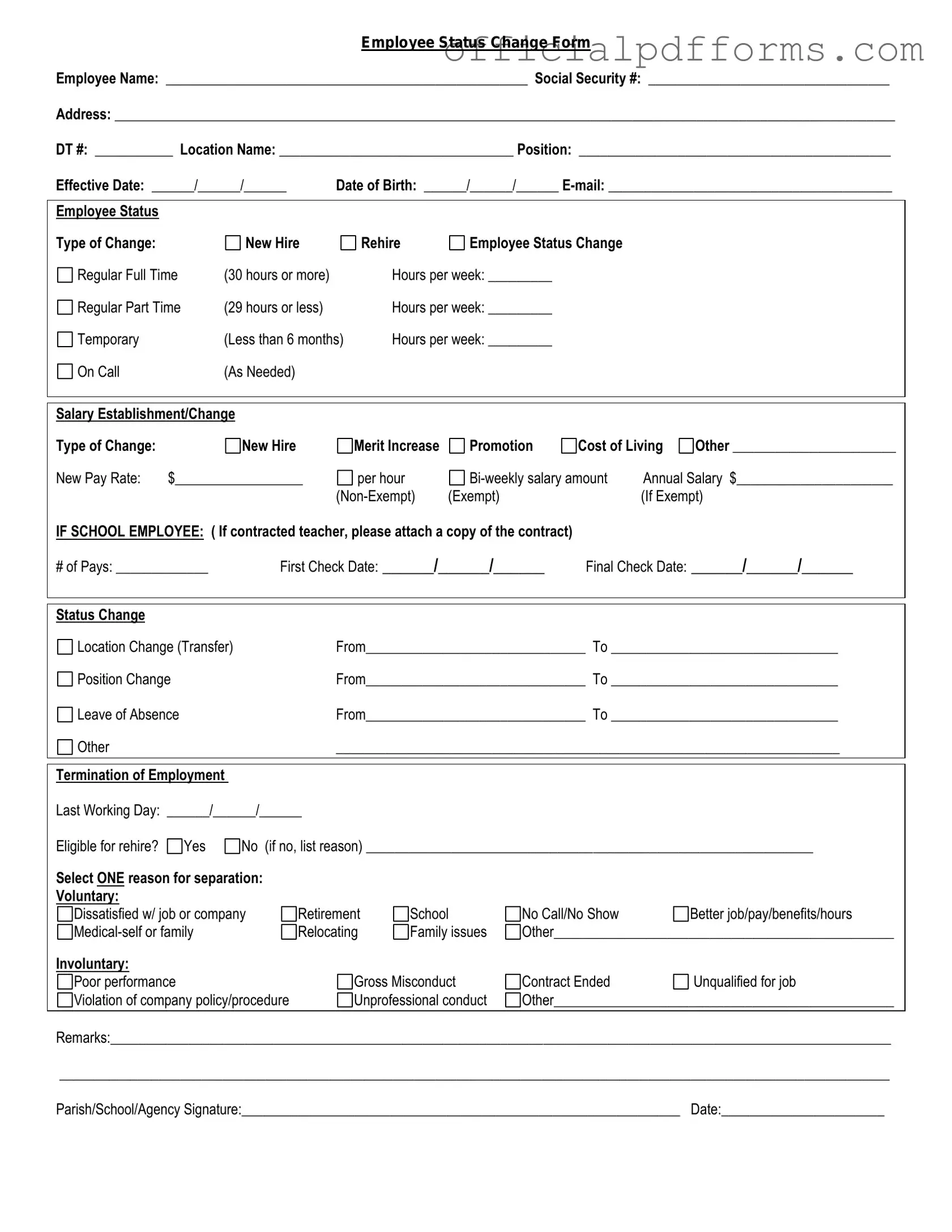The Employee Status Change form is a document used to officially record changes in an employee's status within a company. This can include changes such as promotions, demotions, transfers, or changes in employment status, like moving from full-time to part-time.
Typically, the form should be filled out by a manager or HR representative when there is a change in an employee’s status. However, employees may also need to provide input or additional information, depending on the situation.
The form should be submitted as soon as a change is decided upon. Timely submission helps ensure that payroll and benefits are updated accurately and that the employee's records reflect their current status.
Generally, the form requires the following information:
-
Employee’s name and ID number
-
Department and position
-
Details of the change (e.g., promotion, transfer)
-
Effective date of the change
-
Signatures from the employee and the manager
The form is usually available on the company’s internal website or HR portal. If you cannot locate it, reach out to your HR department for assistance.
Once submitted, the HR department will review the form for accuracy. They will then update the employee's records accordingly. You may receive confirmation once the changes have been processed.
If you need to make changes after submission, contact HR as soon as possible. They will guide you on the correct procedure to update the information.
If the form is not submitted, the employee’s status may not be updated in the system. This can lead to issues with payroll, benefits, and other important records. It’s essential to ensure that all changes are documented properly.
If you have questions, reach out to your HR representative. They can provide clarification and assist you with any concerns regarding the Employee Status Change form.