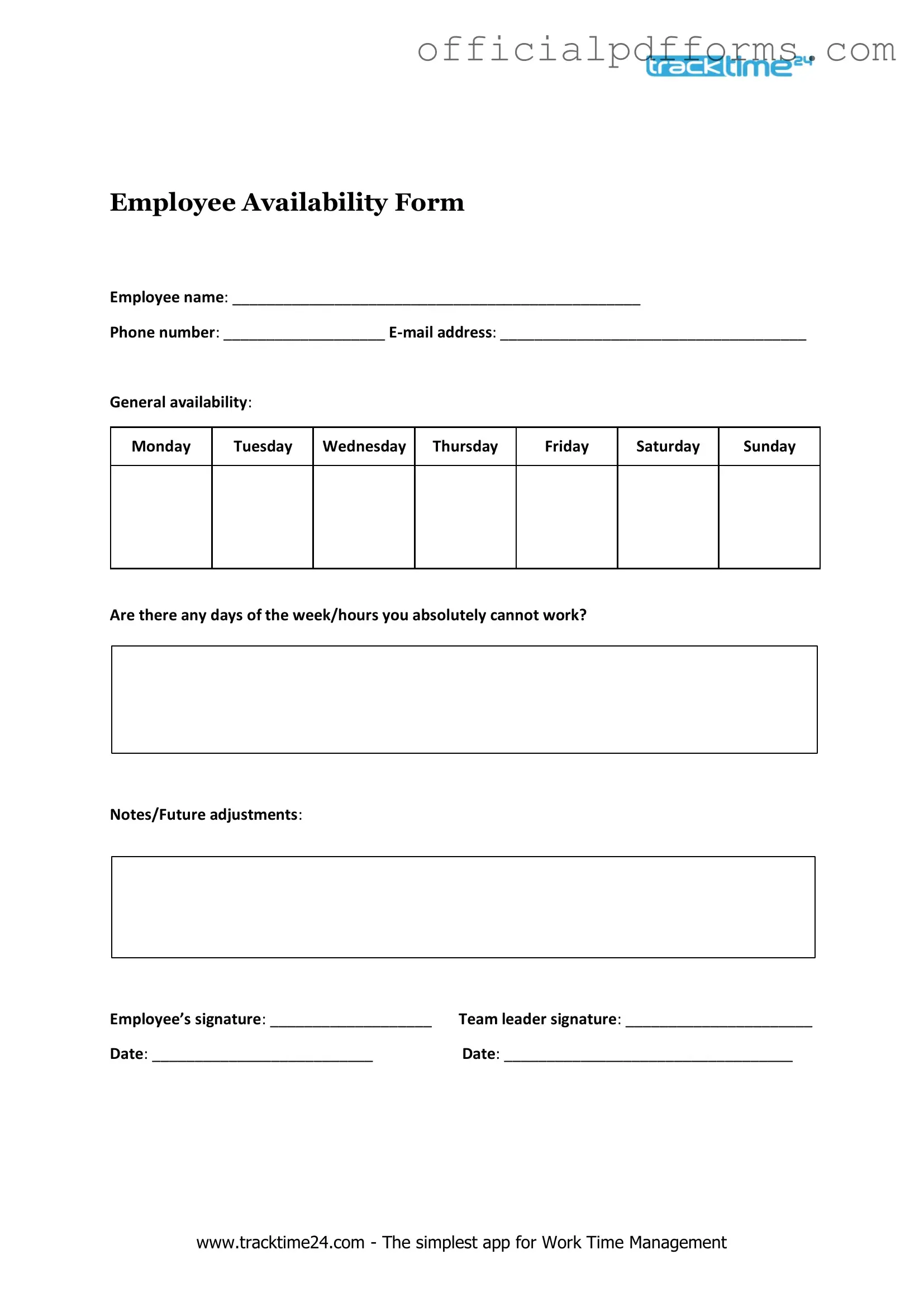The Employee Availability form is a document designed to gather information about when employees are available to work. It helps employers understand their staff's schedules, preferences, and any potential conflicts. By collecting this information, businesses can better plan shifts and ensure adequate coverage while accommodating employee needs.
All employees, whether full-time or part-time, are encouraged to complete the Employee Availability form. This includes new hires as well as existing staff members who may have changes in their availability due to personal circumstances, school schedules, or other commitments. It is essential for everyone to keep their availability up to date to facilitate effective scheduling.
How often should I update my availability?
Employees should update their availability whenever there are significant changes in their personal or professional lives that affect their work schedule. Common reasons for updates include:
-
Changes in school or class schedules
-
New personal commitments, such as family responsibilities
-
Changes in transportation availability
Regularly reviewing and updating your availability ensures that your employer has the most accurate information for scheduling purposes.
What if I have specific days or times I cannot work?
If you have specific days or times when you are unavailable to work, it is crucial to communicate this clearly on the form. Indicating your restrictions helps your employer plan shifts more effectively. Additionally, you may want to discuss your availability directly with your supervisor to ensure they understand your needs and can accommodate them when possible.
Can I request specific shifts or hours?
Yes, you can request specific shifts or hours on the Employee Availability form. While your employer will do their best to accommodate these requests, it is important to understand that scheduling decisions may also depend on business needs and the availability of other staff members. Open communication with your supervisor can help clarify your preferences and any potential conflicts.
What should I do if I forget to submit my availability?
If you forget to submit your availability, it is advisable to do so as soon as you remember. Reach out to your supervisor or the designated HR personnel to ensure they receive your updated information. In the meantime, be prepared to discuss your availability during scheduling meetings or conversations. Prompt communication helps prevent scheduling conflicts and ensures that your preferences are considered.