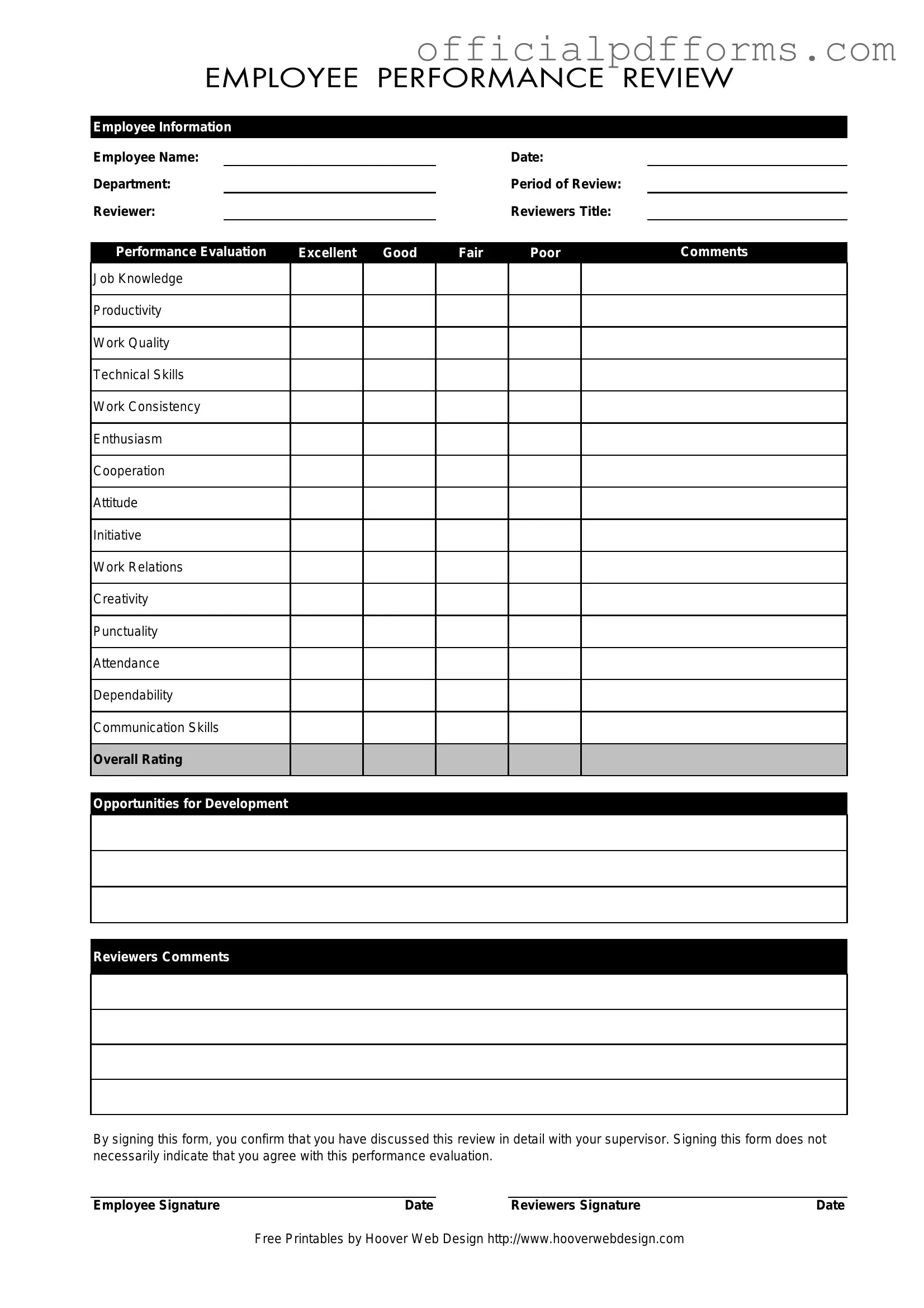The Employee form requires several key pieces of information to effectively evaluate performance. This includes:
-
Employee Name
-
Date of the evaluation
-
Department in which the employee works
-
Period of Review, indicating the timeframe being assessed
-
Reviewer’s name and title
In addition to this basic information, the form also includes sections for performance evaluation across various categories such as job knowledge, productivity, and communication skills. Each category is rated, and comments can be provided to give context to the ratings.
Performance is evaluated using a rating system that includes four categories: Excellent, Good, Fair, and Poor. Each category corresponds to specific criteria, allowing for a comprehensive assessment of the employee's capabilities. The evaluation covers various aspects, including:
-
Job Knowledge
-
Work Quality
-
Technical Skills
-
Cooperation and Teamwork
-
Dependability
Reviewers provide ratings and can also include comments to explain their evaluations. This structured approach ensures that the assessment is fair and thorough.
Signing the Employee form indicates that the employee has discussed the performance review with their supervisor. However, it is important to note that signing does not mean the employee agrees with the evaluation. It simply confirms that the discussion took place. This distinction is crucial for maintaining transparency in the performance review process.
The form includes a section for "Opportunities for Development," where reviewers can outline areas where the employee can improve or grow. This may include suggestions for additional training, mentorship, or specific skills that need enhancement. Identifying these opportunities is essential for fostering professional growth and ensuring that employees have a clear path to advance in their careers.