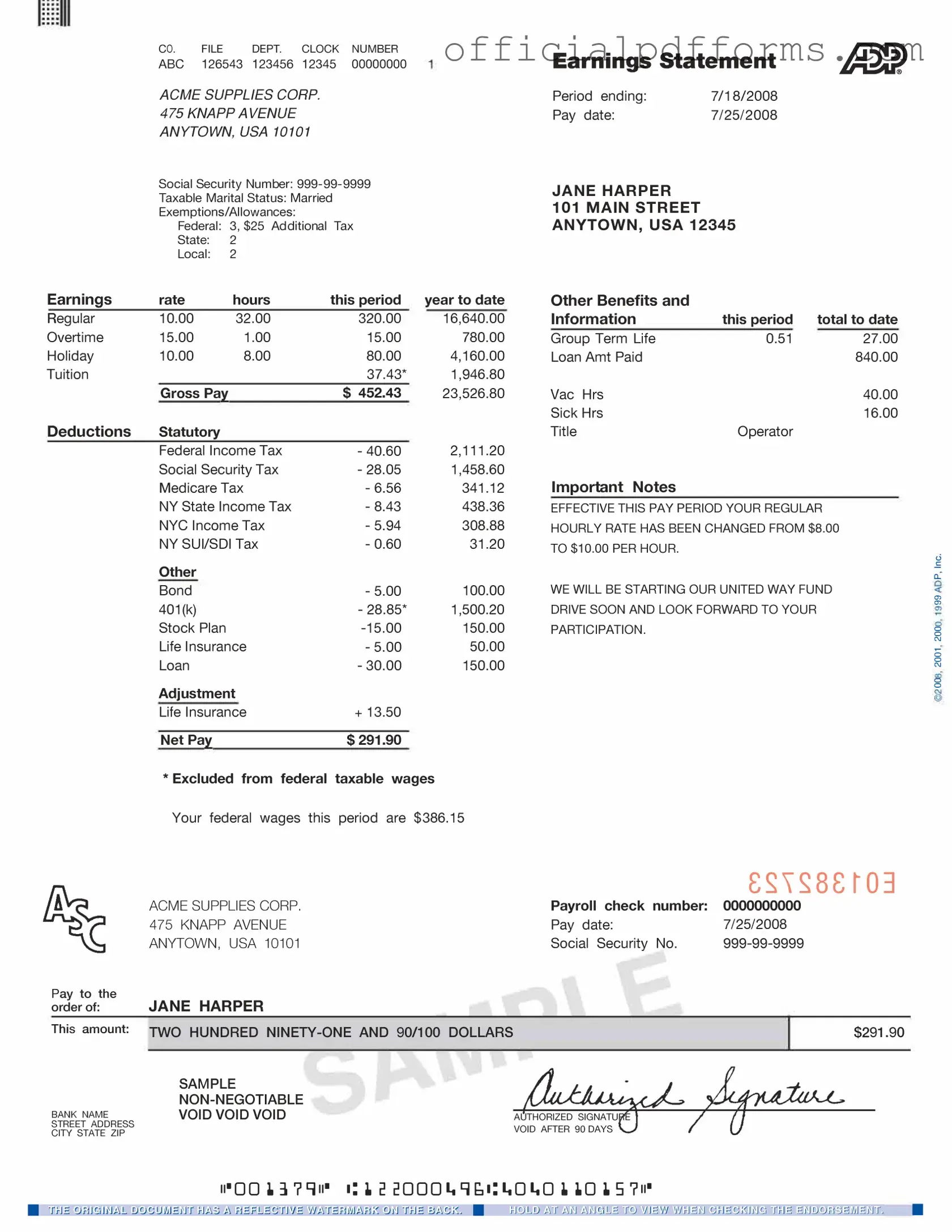What is an ADP pay stub?
An ADP pay stub is a document provided by ADP, a payroll services company, that outlines an employee's earnings for a specific pay period. It includes details such as gross pay, deductions, and net pay. This document serves as a record of income and can be useful for personal budgeting or when applying for loans.
How can I access my ADP pay stub?
You can access your ADP pay stub online through the ADP portal. If you are a new user, you will need to create an account using your employee information. Once logged in, navigate to the pay statements section to view and download your pay stubs. Alternatively, some employers may provide physical copies of pay stubs.
Your ADP pay stub typically includes the following information:
-
Employee name and ID
-
Pay period dates
-
Gross earnings
-
Deductions (taxes, benefits, etc.)
-
Net pay (the amount you take home)
Some pay stubs may also include year-to-date totals for earnings and deductions.
Why is it important to keep my ADP pay stubs?
Keeping your ADP pay stubs is important for several reasons:
-
They serve as proof of income for loan applications or rental agreements.
-
They help you track your earnings and deductions over time.
-
They can assist in resolving any discrepancies with your employer regarding pay.
Maintaining these records can provide peace of mind and ensure that your financial information is accurate.
What should I do if I notice an error on my pay stub?
If you notice an error on your pay stub, it’s important to address it promptly. Start by reviewing the details carefully to confirm the mistake. Then, contact your employer’s payroll department or HR representative. They can assist you in correcting the error and provide a revised pay stub if necessary.
Can I receive my ADP pay stub via email?
ADP does not typically send pay stubs via email for security reasons. Instead, employees are encouraged to access their pay stubs through the secure ADP portal. However, some employers may offer the option to receive pay statements electronically, so it’s best to check with your HR department.
What if I lose my ADP pay stub?
If you lose your ADP pay stub, you can easily retrieve it by logging into the ADP portal. Pay stubs are archived, allowing you to access previous pay statements as needed. If you cannot access the portal, reach out to your employer’s payroll department for assistance in obtaining a copy.
Are ADP pay stubs secure?
Yes, ADP takes security seriously. The online portal uses encryption and other security measures to protect your personal information. However, it’s always wise to practice good security habits, such as using strong passwords and regularly monitoring your accounts for any suspicious activity.