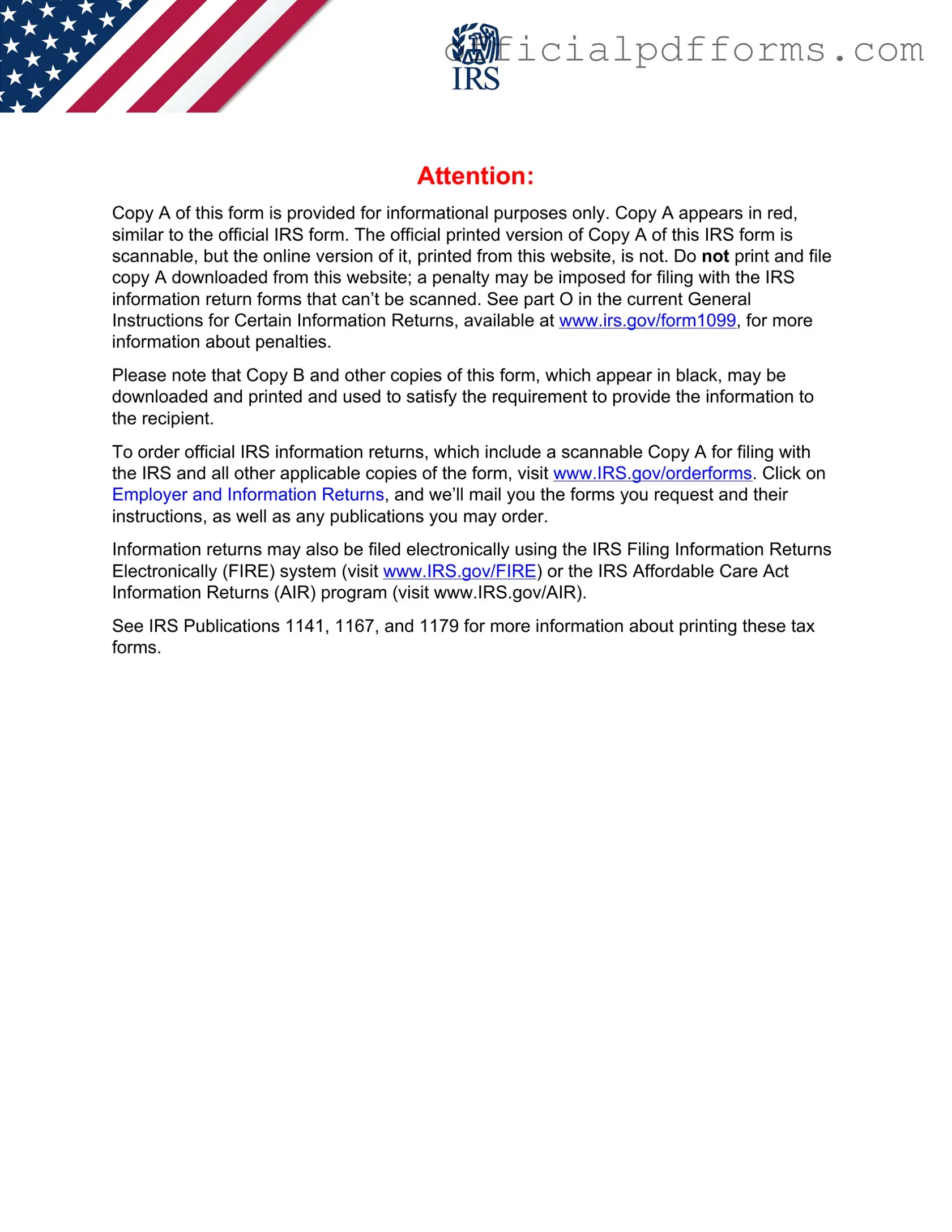Fill in a Valid 1099 Nec Form
The 1099-NEC form is used to report nonemployee compensation, primarily for independent contractors and freelancers. This form is essential for businesses that have paid individuals who are not classified as employees, ensuring proper reporting of income to the IRS. Understanding how to fill out and submit the 1099-NEC is crucial for compliance and avoiding potential penalties.
To ensure accurate reporting, click the button below to fill out the form.
Access Form Online